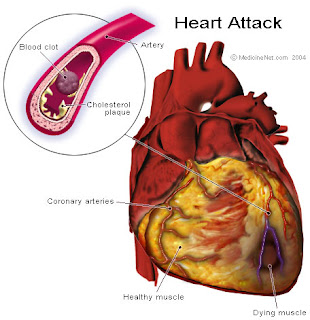Hackers, phishers, identity thieves, and more spend hours attempting to invade email accounts and computers. Those who are big on need but small in finances can find a great deal of help in these best 20 ways to protect from hackers.
Best Tests for Hackers
Utilize these free and easy to use tools to test your computer’s current security settings.
1.
LeakTest: Think you’ve got the best in firewall protection? Then try this free and easy service to see if it can fool your firewall. Of particular note it that it demonstrates and tests for malicious programs that use trusted names.
2.
Test Your Firewall: Another firewall test is available from Hacker Watch. Choose from simple scan, port scan, and advanced port scanner. You can also get activity maps and an FAQ.
3.
Free Virus Scan: Kaspersky is a leader in anti-hacker software and offers all visitors a free scan of their computer. It is an easy way to find out if you have any viruses or spyware without having to install new software. It also allows you to see what viruses your current antivirus software let slip through.
Best Free Downloads to Protect Against Hackers
Keep your PC and Mac safe by utilizing the below free downloads.
4.
ZoneAlarm: For use with PC’s, ZoneAlarm is designed to protect your DSL or cable connected computer from hackers. It includes a firewall, an application control, an Internet lock, and Zones that monitor all activity on your computer and alert you when a new application attempts to access the Internet. A Game Mode even allows you to automatically allow or deny alerts when in the middle of a game.
5.
Registry Booster: If you already have invasions and faulty registries on your computer, this is the download for you. The software uses a scan to help you identify which computer problems are a result of critical registry errors, along with how to fix them. A top rated program, use it for Windows Vista, XP, and 2000.
6.
Spyware Doctor 6: Awarded Editor’s Choice by “PC Magazine,” this is a leading anti spyware software. Spyware Doctor’ only alerts users on a true spyware detection, which doesn’t interrupt with questions every time you install software, add a site to your favorites, or change your PC settings. Available for many versions of Windows, it has been used over 125 million times.
7.
Ella: Users of Microsoft Outlook will love this software, which was given a top rating by Cnet, PC User, Netguide, and more. This software keeps important email in your inbox, moves your electronic newsletters into their own folder, and stops spam. After you use Ella for the first ten days, it adds a simple two line promotional signature to your outbound mail.
8.
POPfile: Three versions of this software are compatible with Windows, OS X, and a cross platform where Perl and the necessary modules are installed. The set up can be difficult for novices, but is top rated once it is effectively trained.
9.
Hotspot Shield: Afraid others are phishing you during your Wifi sessions? Then use Hotspot Shield to maintain your anonymity and protect your privacy when accessing these hotspots. If you can put up with the ads, you will enjoy this software.
10.
a-squared Free 4.5: Use this two-in-one scanner to search for viruses and spyware. You can also scan your PC for infections of Trojans, adware, worms, bots, keyloggers, and dialers. With 4 million users and counting, this program is easy to set up, use, and offers a ton of tips.
11.
Outpost Firewall Free: The free version of this leading firewall software gives you a bidirectional firewall that cannot be shut down by hackers. The four default levels of protection can be set with a slider or customized by advanced users. For use with Windows 2000, XP, or Vista.
12.
ClamXav: This free virus checker is intended for Mac OS X. It can easily and speedily check your email for viruses and harmful attachments. There is also an introduction and forum if you need help.
13.
KeePassX: The software saves many different information such as user names, passwords, urls, attachments, and comments in one single database. It also has a password generator, which is fast, easy to use, and ideal for those who use passwords frequently. Available for Windows, Mac, and even Linux.
14.
Anti-Phishing Toolbar: Want to stay ahead of the latest phishing scams? Then get this free toolbar along with access to a growing community of phishing watchers. When members catch a faulty URL, it is immediately reported and blocked for other members of the community. It also gives the risk rating of URLs, as well as traps the ones with suspicious characters.
Best Email Encryptions
Stop hackers from reading your emails and invading your computer with these free downloads.
15.
TrueCrypt: Use this software to create a virtual encrypted disk within a file and mount it as a real disk. Encrypt an entire hard disk partition or a device, such as USB flash drive. It offers eleven algorithms for encrypting private files in a password-protected file or partition.
16.
Enigmail: Hackers also have the ability to read your private emails and all the sensitive information inside. Use Enigmail to send encrypted emails through Thunderbird and Seamonkey. If you have questions, there is a quick start guide, screenshots, and configuration tips.
17.
Gmail Encryption: If you have Gmail, Firefox, Grease Monkey, and want to encrypt your emails, this software is for you. Beginners may find this complex and cumbersome, but advanced users can utilize this software after some tweaking. The site contains screenshots, generating keys, and known issues.
Best Online Resources for Fighting Hackers
Visit these sites for even more essential tips to stay hacker proof.
18.
Get a Freeze: Forty-seven states, including the District of Columbia, have enacted laws requiring the credit bureaus to freeze credit files by request. Keep hackers from running a false credit report on you and collecting all your information by following these simple instructions. There is also an FAQ, section for problems with a security freeze, and option to see if requesting a freeze is right for you.
19.
E-Mail Filters: Many email applications already come with built in filters. Get Net Wise offers a free guide to maximizing these filters for everything from Outlook to Entourage to Hotmail. You can also get guides for firewalls, antivirus software, and more.
20.
Top Ten Email Scams: On Guard is a government agency that helps citizens stay informed and ahead of the curb on hackers and other scams. They have a list of the top ten email scams, what to do when you encounter them, and how to avoid them. You can also find tons of other related information.
Everyone who is interested in protecting their identity, files, privacy, or even computer performance, can get something useful from these 20 anti-hacker tools.